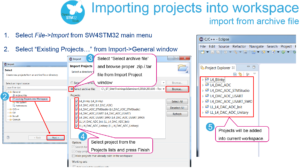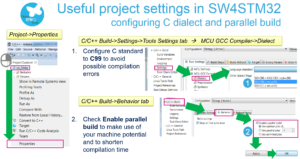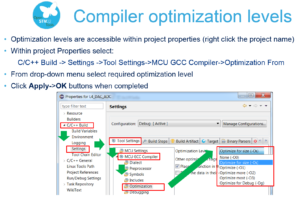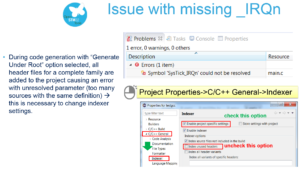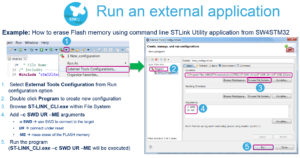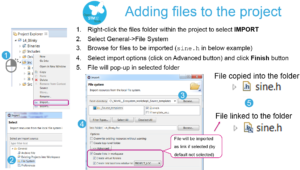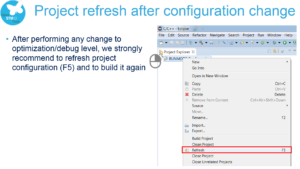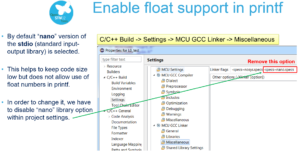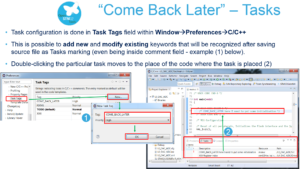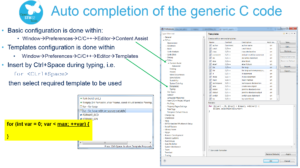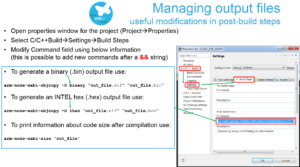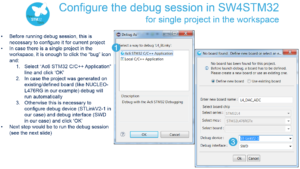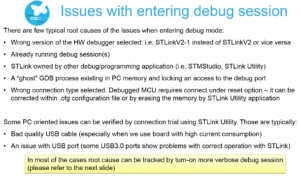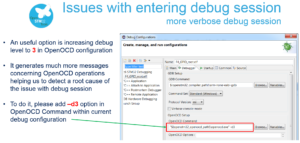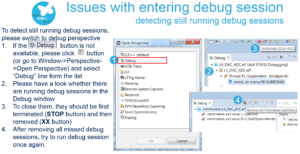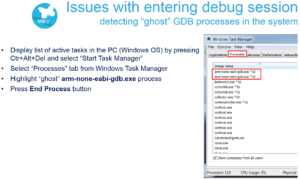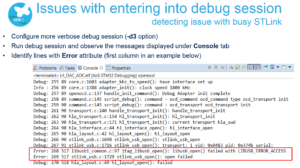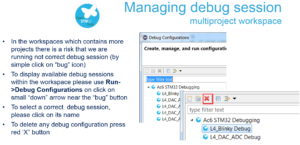Our goal is to adjust the configuration of SW4STM32 (AC6) environment.
Get knowledge about some features of SW4STM32 toolchain:
—Iport project into workspace
—Selection C dialect and parallel build options
—Configuration of the indexer
—How to run an external application
—Set autosave before build option
—How to use “come back later” messages within the code
—How to use and configure autocompleting option
—Managing different output files (.hex, .bin files generation)
—Run debug session and handling most common issues related to this operation
- There are two ways how to generate project files for SW4STM32 (AC6) from STM32CubeMX application:
- Generate the toolchain project files in STM32CubeMX user project root folder (Generate under root checkbox should be selected) -> we will use this option during this session
- Generate the toolchain project files in dedicated toolchain folder (Generate under root checkbox should be not selected)
- STM32CubeMX project generation under the root folder allows to:
- Optional copy of the project into the Eclipse workspace when importing a project.
- Use of source control systems such as GIT or SVN from the Eclipse workspace.
- Warning: Choosing to copy the project into workspace will prevent any further synchronization between changes done in Eclipse and changes done in STM32CubeMX as there will be 2 different copies of the project.
Open a project on AC6, in our case the project is called L4_Blinky, and follow the steps shown below.