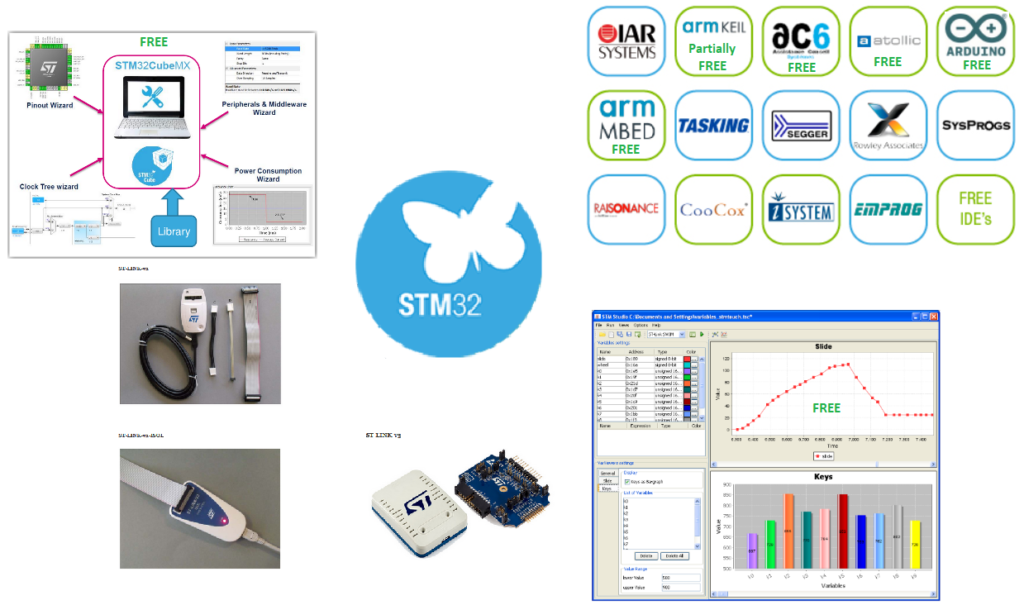
Up to now there are a lot of HW and SW tools available for developing using the STM32 families.
This abundance of tools sometimes generate some confusion in the customers.
For this reason we propose below our preferred development KIT for STM32.
- CUBE-MX CUBE-IDE
- For CUBE-IDE see this tutorial
- For CUBE-MX remember to install also the library of the STM32xx that you want to use. Run CUBE-MX and select INSTALL/REMOVE (it’s on the right in CUBE-MX window) – See this video tutorial.
- ATOLLIC (free for all STM32) or this release of KEIL that is free only for STM32F0/L0/G0
- ST-LINK – Low cost emulators
- ST-LINK-Utility – More info concerning ST-LINK-Utility, ST-LINK emulator, etc, are here.
- STM-Monitor – Helps debug and diagnose STM32 applications while they are running by reading and displaying their variables in real-time.
- Tera-Term – This is useful if you need to use the USB virtual com
- ST-MCU-Finder (for select the right STM32 to use)
- Download and unzip the library of the STM32xx that you want to use.
Inside the library there are a loot of examples ready to use.
See this tutorial. - Last but not least, I suggest you to start to develop using the NUCLEO boards or the DISCOVERY boards.
More info are here.
