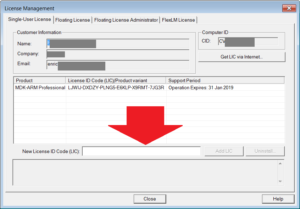–
If you have a KEIL Product Serial Number and want to generate your LIC (license), do this.
Open Keil, select:
File -> License Management -> Get LIC via Internet
see below.
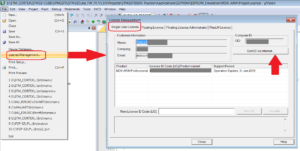
Now KEIL will open your browser in a registration page where you must insert your Product Serial Number that is similar to:
IIVRM-GKQEJ-0A0H7
and your identification data (name, surname, email, etc).
At the end of the registration, after some minutes, you receive an email from Keil that contain your LIC license that is similar to:
IJNIJ-DYD0A-PRNH6-E9KMR-X5RAZ-6JF9A