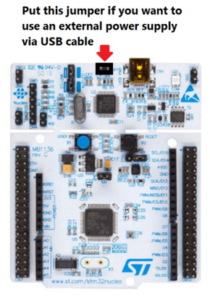The kit is based on:
All is developed using ARM mBED ad for this reason is easy to transfer on other STM32 or MCUs.
You must plug the X-NUCLEO-IDB05A1 on top of the NUCLEO-F401RE.
See below.
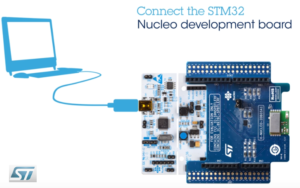
Now go to mBED website and login (if you don’t have a login parameters, register on mBED) (For more info see this tutorial).
In mBED website select:
- Component -> Bluetooth
- From the page that appear select: X-NUCLEO-IDB05A1
See the image below.
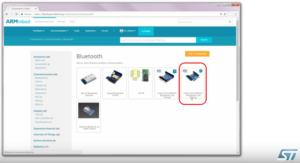
From a new page that appears select the application Hello World and press on the yellow button labeled Import Program.
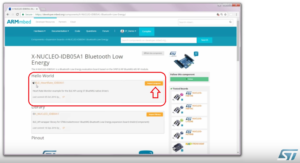
From the new page that appears click on:
Import
See below.
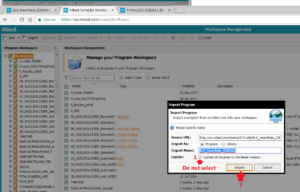
In mBED IDE/Compiler now you have the sw:
BLE_HeartRate_IDB0XA1
Now choose the STM32 NUCLEO board that you need to use, for this example we used the NUCLEO-F401RE.
For choose a new evaboard see the image below.

Now compile and save your project, see below.

Open the folder where you have saved the bin file and drag and drop your bin file on NUCLEO board.
See below.

Now it’s time to use your smartphone to see the result of your job.
Go on Google Play and search the:
ST32 BLE Profiles
and load it.

Run the ST32 BLE Profiles and choose the BLE named:
HRM1
See below.

From the new page that appears select Heart Rate.
See below.

The result is shown below.
It’s a simulation, the data are receiver from BLE.

NOTE concerning the power supply