This tutorial explain how to use the SPBTLE-RF in conjunction to the NUCLEO-F401RE (STM32F401RE) and how to use the graphics GUI.
For did this tests we use this two kit:
NUCLEO-F401RE
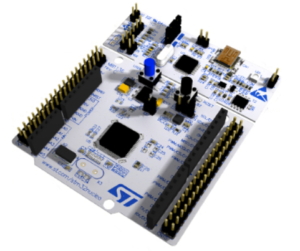
X-NUCLEO-IDB05A1 (this contain the SPBTLE-RF)

The SPBTLE-RF is based on the BlueNRG-MS that is a BTLE v.4.1
The stack on module are these: GAP, GATT, SM, L2CAP, LL, RFPHY
I recommend reading this application note:
UM1865 User manual – BlueNRG-MS Bluetooth® LE stack application command interface (ACI)
NUCLEO-F401RE + X-NUCLEO-IDB05A1 (this contain the SPBTLE-RF)
- Source file for STM32
DownLoad the: X-CUBE-BLE1
The X-CUBE-BLE1 work with the Android APP that is: ST BlueNRG
…
- To show to the PC the NUCLEO-F401RE, download and install the ST-LINK-UTILITY
…
- Once you have downloaded and unpacked the X-CUBE-BLE1 package go to the directory:
…\STM32CubeExpansion_BLE1_V2.7.0\Projects\Multi\Applications\SensorDemo\Binary\STM32F401RE-Nucleo
Here the is file: Sensor Demo F401RE.bin
drag and drop it over the icon of: NUCLEO_F401RE, see below.
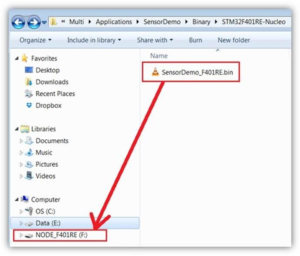
Done the above you have the programmed the kit.
… - Press the BLACK button that is in the NUCLEO-F401RE
Launches mobile app: BlueNRG that will make a scan and must find your BlueNRG.
Having done this you will see a page with a STM cube.
Press the BLUE button that is in the NUCLEO-F401RE and you must see the cube rotate.
See this video.
… - The SW sources of this simple application is available for IAR, KEIL and AC6 (free compiler STM).
To look inside the SW I suggest to use the KEIL compiler which is free up to 32K of executable and is the easiest to use.
Once you installed KEIL go into this directory:
…\STM32CubeExpansion_BLE1_V2.7.0\Projects\Multi\ Applications\SensorDemo\MDK- ARM\STM32F401RE-Nucleo
Double click on the file: SensorDemoProject.uvprojx and you’ll see that it will open the project SensorDemo automatically (see below).

GUI for BlueNRG
The second way to get familiar with the controls of BTLE is to use the graphical GUI that STM has released and which is called: STSW-BLUENRG-DK
- Just download and install the STSW-BLUENRG-DK.
- Then go here:
….\STM32CubeExpansion_BLE1_V2.7.0\Projects\Multi\ Applications\Virtual_COM_Port\ Binary\STM32F401RE-Nucleo
And as before, take the file: Virtual COM Port F401RE.bin
and drag it over the icon: NUCLEO_F401RE - Now run BlueNRG GUI
Select the communications port from the NUCLEO-F401RE and press OPEN (see below)
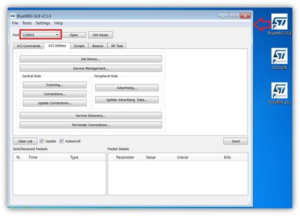 If the FW present on the module is old the GUI propose you to make an update, if this is yours situation see the sequence below.
If the FW present on the module is old the GUI propose you to make an update, if this is yours situation see the sequence below.
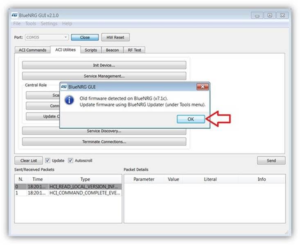
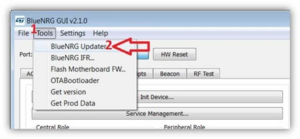


At the end of the FW update you can try preset BTLE commands (ACI Utilities) or ACI commands, refer to this manual:
UM1865 User manual – BlueNRG-MS Bluetooth® LE stack application command interface (ACI), etc.See also: BlueNRG MS Hands-on that is here.
