ATTENTION:
this are obsolete products.
No longer support from STM.
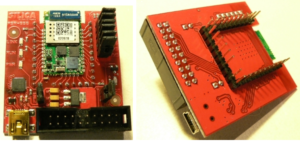

- Introduction Jumpers & TeraTerm
- Version of the FW that there is on the WiFi module
- Reset the module
- Radio signal strength received
- Some example of the connections to an AP (access point)
- Mode Point to Point/AD-HOC or IBSS network
- General purpose commands
- STM WiFi SPWF01Sx general info – There is also a dedicate PYTHON section.
- WiFi – 802.11 Association & Dissociation Reason Code
Introduction
- For do the test below we use the Branca Board connected to the PC.
On PC we use TeraTerm.
Please install on your PC: - See below, the jumpers on the Silica Branca Board.
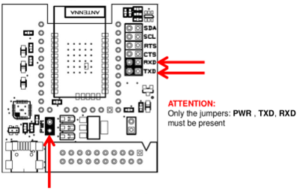 –
– - The TeraTerm must be configured as shown below.
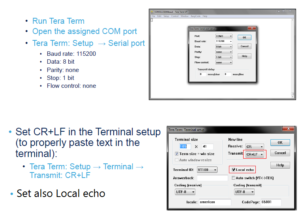
–- For test the connection between PC/TeraTerm and the Branca-Board type, in Tera Term, the command: AT
You must see the response: OK
See below.
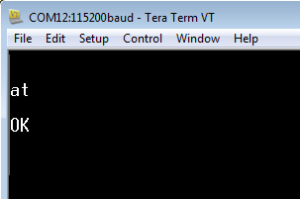
- For test the connection between PC/TeraTerm and the Branca-Board type, in Tera Term, the command: AT
Go on TOP
Version of the FW that there is on the WiFi module
AT+S.STS
In the answer from the WiFi module there is the line named version that indicate the version of the FW installed on your module (see below).
Now the last version of FW for the SPWF01SA/C.11 (WiFi with Flash on board) is 3.5 and you nust see:
version = 160129-c5bf5ce-SPWF01S
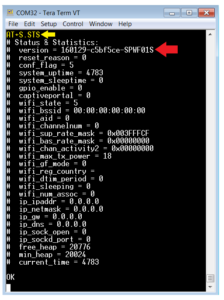
Now the last version of FW for the SPWF01SA/C.21 (WiFi without Flash on board) is 3.5 and you nust see:
version = 160129-c5bf5ce-SPWF02S
Go on TOP
Reset the module
AT&F
restores the factory default values of the configuration variables and writes them to non-volatile storage.
Go on TOP
Radio signal strength received
AT+S.SCAN
See below the red box.
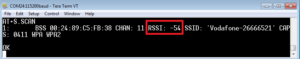
Go on TOP
Some example of the connections to an AP (access point)
ROUTER VodafonStation 2
at+s.ssidtxt=Vodafone-26666521
at+s.scfg=wifi_wpa_psk_text,enrico
at+s.scfg=wifi_priv_mode,2
at+s.scfg=wifi_mode,1
at+s.scfg=ip_use_dhcp,1
at&w
at+cfun=1
the answer from WiFi module must see something like below
+WIND:2:Reset
+WIND:1:Poweron (160129-c5bf5ce-SPWF01S)
+WIND:13:Sagrad SG901-1203 IWM: Copyright (c) 2012-2015 STMicroelectronics, Inc. All rights Reserved.
+WIND:3:Watchdog Running
+WIND:0:Console active
+WIND:46:WPA: Crunching PSK…
+WIND:32:WiFi Hardware Started
+WIND:19:WiFi Join:C6:25:06:B1:D5:9F
+WIND:25:WiFi Association with ‘Vodafone-26666521’ successful
+WIND:51:WPA Handshake Complete
+WIND:24:WiFi Up:192.168.1.16
192.168.1.16 is the IP address assigned to WiFi module
–
.
ROUTER-Belkin N150
at+s.ssidtxt=BBMHem
at+s.scfg=wifi_wpa_psk_text,enrico321
at+s.scfg=wifi_priv_mode,2
at+s.scfg=wifi_mode,1
at+s.scfg=ip_use_dhcp,1
at&w
at+cfun=1
–
ROUTER-FRITZ Box 7390
at+s.ssidtxt=EMCU7390
at+s.scfg=wifi_wpa_psk_text,enrico
at+s.scfg=wifi_priv_mode,2
at+s.scfg=wifi_mode,1
at+s.scfg=ip_use_dhcp,1
at&w
at+cfun=1
–
ANDROID – the configuration si:
HotSpot
WPA2 PSK
Below the commands to use on WiFi module.
at+s.ssidtxt=AndroidEM
at+s.scfg=wifi_wpa_psk_text,cb41c492e2a9
at+s.scfg=wifi_priv_mode,2
at+s.scfg=wifi_mode,1
at+s.scfg=ip_use_dhcp,1
at&w
at+cfun=1
–
Go on TOP
Mode Point to Point/AD-HOC or IBSS network
Associate the iOS device with the ADHOC network created using the WiFi module

AT+S.SSIDTXT=emADHOC
AT+S.SCFG=wifi_priv_mode,0
AT+S.SCFG=wifi_mode,2
AT+S.SCFG=ip_ipaddr,192.161.0.3
AT+S.SCFG=ip_gw,192.161.0.255
AT+S.SCFG=ip_dns,192.161.0.255
AT+S.SCFG=ip_netmask,255.255.255.0
AT+S.SCFG=ip_use_dhcp,0
AT&W
AT+CFUN=1
After the restart of the WiFi module, find your IP address, type:
AT+S.STS

Open the SAFARI web browser (on iPAD) and insert your IP address + /index.html.
For example: 192.168.1.3/index.html
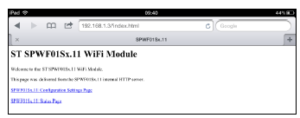
Go on TOP
General purpose commands
*** Reset – restores the factory default values of the configuration variables and writes them to non-volatile storage.
AT&F
*** Lists the types, sizes, and names of all the existing files present on the WiFi module.
AT+s.fsl
*** Deletes an existing file by name. Static files may not be deleted, only overridden.
at+s.fsd=file_name
*** Displays the name and value of all configuration variables in the WiFi module
AT&V
*** Displays the current values of all the status variables and also the release of the FW mounted on the module.
AT+S.STS
*** Radio signal strength received (RSSI)
AT+S.SCAN
*** Enable/Disable Wi-Fi device
0 disable
1 enable
AT+S.WIFI=0
AT+S.WIFI=1
*** Trigger Wi-Fi reassociation sequence
AT+S.ROAM
Example:
AT+S.ROAM
OK
+WIND:41:WiFi Disassociation
+WIND:21:WiFi Scanning
+WIND:35:WiFi Scan Complete (0x0)
+WIND:39:FOUND: 80:60:07:56:17:48 FREQ: 2437 RSSI: -45 SSID: ‘BBMHem’ CAPS: 0431 WPA: 0 WPA2: 20
+WIND:19:WiFi Join: 80:60:07:56:17:48
+WIND:25:WiFi Association with ‘BBMHem’ successful
+WIND:51:WPA Handshake Complete
+WIND:24:WiFi Up: 10.0.0.100
*** Set the IP addres
AT+S.SCFG=ip_ipaddr,192.168.178.36
*** Return the IP addres
AT+S.GCFG=ip_ipaddr
*** ReStart the WiFi
AT+CFUN=1
For a complete list of the AT commands see the User Manual (UM1695) of the WiFi module.
Go on TOP
