–

This is a release of DoorBell based on P2P for SPIRIT1.
For more technical details see the:
P2P based on SPIRIT1 (X-NUCLEO-IDS01A4) and NUCLEO-L053R8
The Wireless Doorbell is based on this boards:
X-NUCLEO-IDS01A4 (868 MHz)
NUCLEO-L053R8
of course are necessary two kits.
How to use this doorbell
- First, compile and download on TX the relative TX SW and on RX the relative RX SW.

- Second, on the RX kit, connect a Alarm Buzzer to:
GND and
Pin n.6 on connector CN9 present on the X-NUCLEO-IDS01A4
See the image below.

In practice the buzzer is connected to the PB_4 that is the same output that drive the Red Led present on the X-NUCLEO-IDS01A4 evaboard.
– - Third, on the TX kit, connect a push button at the pins listed below:
GND and
PC13 (connector CN7 on the NUCLEO board)
See the image below.
–
In practice we use the same pin (PC_13) where is connected the Blue Button present on the NUCLEO-L053R8.
– - The global connections are shown below
–

How to get the SW for this project
Please send us an email and ask us the password for: P2PwirelessDoorBell
Please specify also your country and your city, this are only for our personal statistics.
Get the SW clicking here, but remember to ask us the password for open it.
HW NOTE:
For this project we have used the X-NUCLEO-IDS01A4 that cover some tens of meters (it use a small integrated antenna).
If you need cover 50…100 meters, we suggest to use the SPSGRFC – available at 433, 868 or 915 MHz MHz – (UFL connector for external antenna + SPIRIT1).
The SW don’t change, change the distance that you cover that increase a lot.
Some HW modification
If you have already a DoorBell installed in your home and you need install a new internal ringer you must use this project.
It is necessary only substitute the Push Button, with a relay connected in parallel to your current internal ringtone.
Of course choose a relay with appropriate work voltage compatible to your internal ringtone.
See the schematics below.

My installation
———————————-TX


–
—————–—RX

Power Supply NOTE:
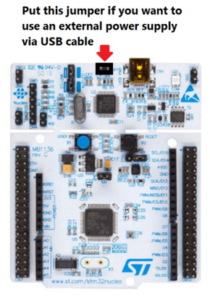
NOTE:
- Use FIREFOX or CHROME for a clear view of the images present in this web site
- For enlarge the image press: CTRL +
For reduce the image press: CTRL –
